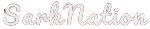How to Use the WhatsApp Chatbot to Place an Order With Pizzaman-Chicken
When placing an order for food, we all want it as soon as possible.
Pizzaman-Chickenman is the best place to get fast food delivery, and they have quickly gained a lot of customers.There are three safe ways to place an order with Pizzaman-Chickenman:calling their hotline at 0302753430 or chatting with them via their WhatsApp chatbot at 0553871228. You can also visit any of their branches.
The Pizzaman-Chickenman WhatsApp Chat bot is one of the quickest and most convenient ways to place an order in this article.
-
Press on the link below to open Pizzaman-Chickenman WhatsApp Chatbot and text ‘Hi’/’Hello’ to Chatbot.
Link: Pizzaman-Chickenman Food bot.
-
Tap on ‘click here’ to open and place your order.
-
Choose ‘place an order’ from the pop-up option and tap on send.
-
Tap on the link provided by Chatbot to open the menu.
-
Once the menu has been opened, choose your preferred meal and add to cart.
-
Tap on the Green button to complete the order.
Once your order has been successfully placed, there will be a pop to alert you to return to Chatbot (WhatsApp) and continue the process.
-
Upon returning to Chatbot (WhatsApp), you will receive an invoice of your order. Tap on ‘buy now’ to make payment and add your location for delivery or pickup.
-
ChatBot will ask you how you would like to receive your order. Tap on ‘click here’ to open to choose from the pop-up options.
-
Chatbot will send you a message to choose the branch you would like to place your order from. Reply by sending the number associated with the branch.
-
Text to Chatbot your exact location. (ei. Branch 12. UPSA Branch, Exact Location UPSA HOSTEL)
-
Chatbot will provide you with the Delivery Fee, and you shall provide your Name, Active Call Number, Popular Landmarks close to you and any other additional instruction for this order.
-
Chatbot will send you, “You have successfully completed your order. Your order number is #PCM-###### and total order cost is GHS ###”
NB: Double check before you make any payment, beware of fraudsters.
Thank you for choosing Pizzaman Chickenman. Woy3 guy wate!